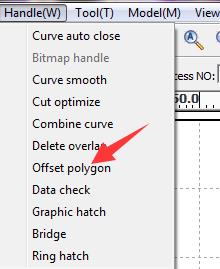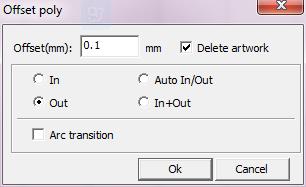Thunder Laser successfull…
Release Time:2019/06/01 laser cutter software Browsing Times:842

Scenario 1:
If the vector has overlapped paths and it will be cut repeatedly.
Solution:
In RDworks, you can use “Delete overlap” tool to delete all overlapped paths, like below.
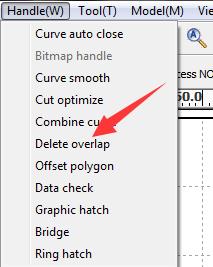
Scenario 2:
If you’d to make a rectangle at 30×30mm, however, it becomes 29.9×29.9mm when cut it through on material, because there’s a little bit of gap appear on cutting edge, like below.
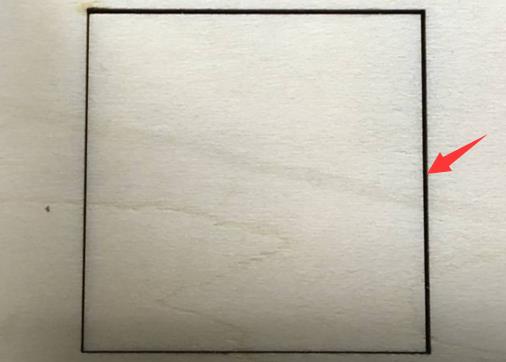
Solution:
In RDworks, you can use “offset polygon” tool to correct the error.