
Thunder Laser successfull…
Release Time:2018/11/17 laser cutter machine Browsing Times:883
Here are the reasons:
● X-axis limit switch problem
Locate on the left side of x-axis, please check if the wiring and roller lever of switch are well or not, like below.

If they both seem to be well, please test is x-axis limit switch working properly according to the video below.
https://www.youtube.com/watch?v=oOy1HFAufu8
● The interface of x-axis motor have bad connection
If the x-axis limit switch is working properly, please open upper right hand door panel, check if the interfaces of x-axis motor are connected well, like below.
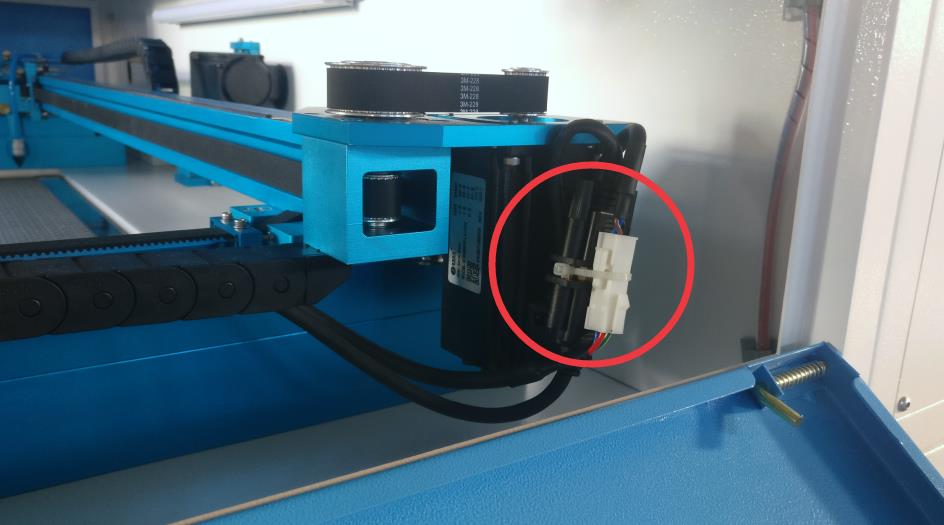
Please power off the machine, re-connect the interface then try again.
● Motor or driver of x-axis is broken
Please open lower right hand door panel, check the x-axis driver (red LED should be up and flashing), like below:

Please power off the machine, then swap two drivers according to the video below.
https://www.youtube.com/watch?v=LC6lW1YFLvM
After that, power on the machine, check if the machine is resetting normally.
If x-axis still not moving at all, so the x-axis motor is broken;
If the problem shifts to y-axis, the same driver is flashing red light, so this driver is broken.
Before: The laser tube won’t fire the beam
Next: Y-axis not moving at all