
Thunder Laser successfull…
Release Time:2019/07/08 General Question Browsing Times:949
Operation manual for Thunder laser machine






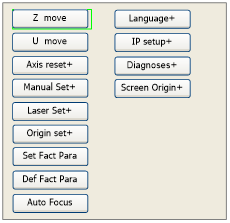 ① Click Z/U button;
② Select “Z move”
③ Left arrow to move down;
④ Place the material;
⑤ Right arrow to move up;
① Click Z/U button;
② Select “Z move”
③ Left arrow to move down;
④ Place the material;
⑤ Right arrow to move up;
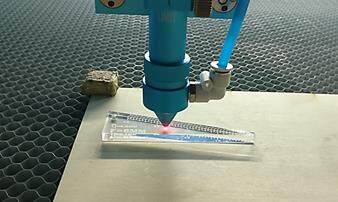

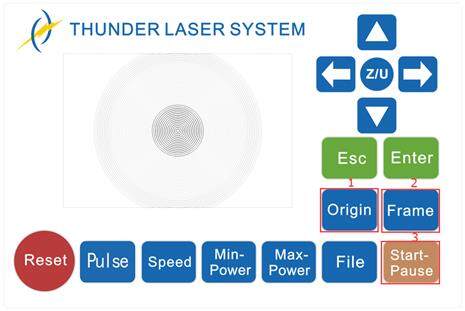 ① Control arrow button to move the laser head;
② Click “Origin” button to select the start point;
③ Click “Frame” button to be sure the working area;
④ Click “Start-Pause” to run the program;
① Control arrow button to move the laser head;
② Click “Origin” button to select the start point;
③ Click “Frame” button to be sure the working area;
④ Click “Start-Pause” to run the program;

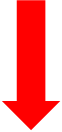 Standard feature
Water chiller:
https://www.thunderlaserthai.com/features/water-cooling-system.html
Air compressor:
https://www.thunderlaserthai.com/features/air-assist.html
Exhaust fan:
https://www.thunderlaserthai.com/features/exhaust-system.html
End
Standard feature
Water chiller:
https://www.thunderlaserthai.com/features/water-cooling-system.html
Air compressor:
https://www.thunderlaserthai.com/features/air-assist.html
Exhaust fan:
https://www.thunderlaserthai.com/features/exhaust-system.html
End