
Thunder Laser successfull…
Release Time:2016/05/13 sample club Browsing Times:1837

Lamps are very important in our daily life, most people decorate their rooms with the normal lamps. Don’t you want to decorate your own room with some unique lamps? I cut one for myself already using plywood and my friends like this design too.
laser cutter file:Download
Required items:
4.5mm plywood
2” laser head
Thunder laser used:
Model: Mars 130
Laser Tube: 100 watt
Setting:
Processing Mode: cut
Speed: 15mm/s
Max power: 65%
Min power: 65%
The settings are only for reference, users need to find the best setting by testing.
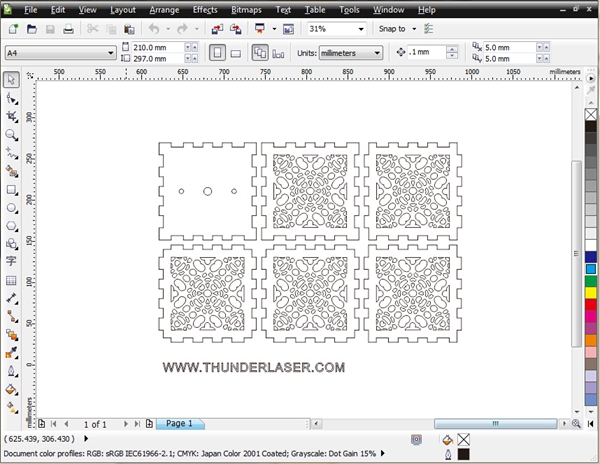
Before cutting, you must think about what kind of lamp and the size you will use, and then you can start designing. If you’re not quite good at designing, you can use this website to get a design first – www.makercase.com, and then search for some special shapes to fill it. It’s quite easy and convenient. When these are done, we can send the design to the software and input the best setting parameters and “Download” the file to the laser cutter.
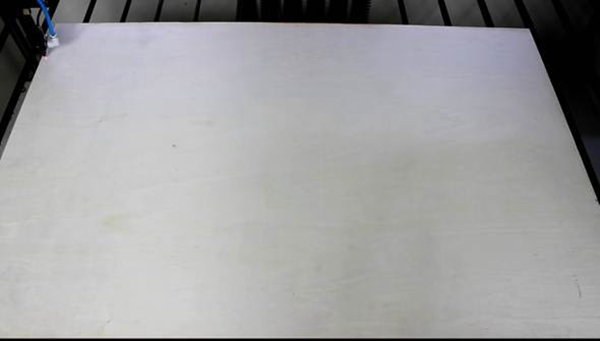
Now put the plywood sheet on the machine working table, move the laser head to the right start position, adjust the focal distance, press “Origin” button to set the starting point, then press “Start” to run the job.
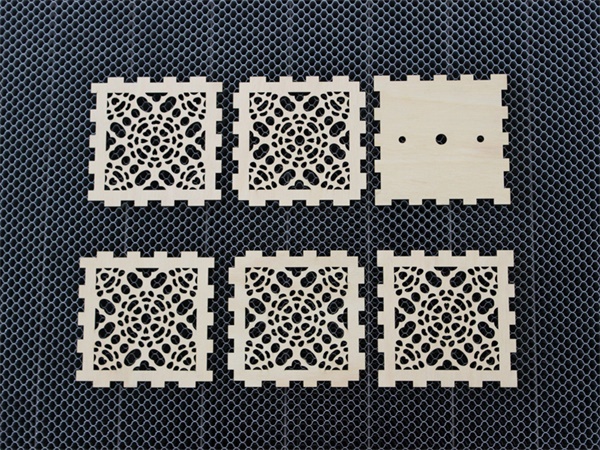
After the laser finish working, take out the lamp cover pieces and put them aside.Build the lamp cover by yourself, you’ll find a lot of fun to do it.
Tips:
1.The power/speed settings will be different depend on different material and different machine configuration, to get the best setting parameters, users need to test several times. You can download a parameter list from our site is for reference.
https://www.thunderlaserthai.com/laser-download
2.It’s suggested to use strong air assist during laser cutting wood and other materials that are easy to catch fire, it will reduce the burning and improve the cutting quality a lot.If you want to learn more about our laser cutter, you can also watch our videos:
https://www.thunderlaserthai.com/video/what-laser-cutter-can-create.html
If you have any question, just feel free to contact with us.