
Thunder Laser successfull…

Release Time:2018/11/17Browsing Times:1269
Here are the reasons: ● Rotary switch is turned on Note: The rotary-axis and y-axis can be switched, if the rotary switch is turned on, y-axis will not moving at all, and the rotary-axis will ...
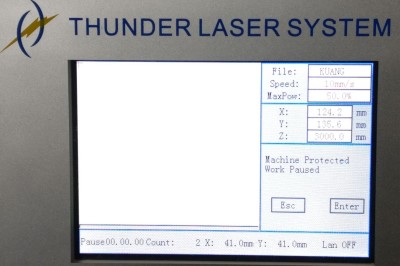
Release Time:2018/11/17Browsing Times:1116
LCD panel shows the following information: Our machine has sensors for door protection (front cover and laser tube cover), like below. Please close both of them before start to ...
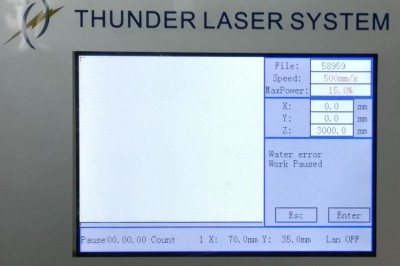
Release Time:2018/11/17Browsing Times:1257
LCD panel shows the following information: Here are the reasons: ● Water chiller(water pump)is not turned on Please turn on the water chiller before power on the machine, like below....
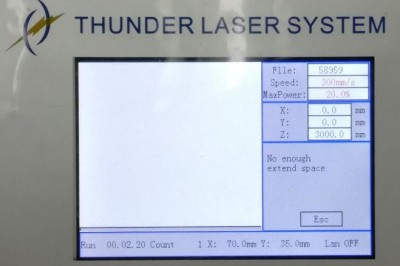
Release Time:2018/11/17Browsing Times:1044
LCD panel shows the following information: This problem only appears on engraving mode, it’s caused by the buffer distance is out of bound. For example, if you want to engrave a...

Release Time:2018/11/11Browsing Times:1332
LCD panel shows the following information: Here are the reasons: ● The size of the graphic is larger than the working area of the machine If your laser cutter’s working area is 600×...
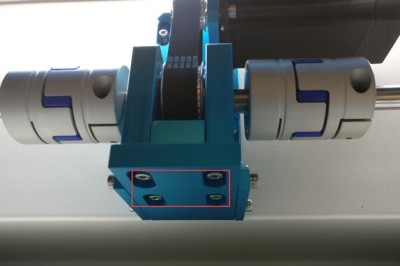
Release Time:2017/01/12Browsing Times:1658
When you move laser head front and back, two couplings make a lot of noise. What is the cause of this? Both sides of transmission shaft are not aligned

Release Time:2017/01/11Browsing Times:1123
Here are the reasons: ● Emergency Stop key is pressed If it’s pressed, please reset it, like below. ● The circuit breaker has tripped Locate on the lower right hand door panel (or back si...